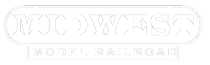Part 2: Planning and Designing Realistic Scenery
Welcome back to the second part of our series on creating realistic model railroad scenery. In the first part, we discussed the essential tools and techniques for constructing a strong base for your layout. Now, we'll dive into the critical aspects of planning and designing your scenery. A well-thought-out plan will ensure that your model railroad layout is not only visually appealing but also historically accurate and true to your chosen theme.
2.1. Selecting a Prototype and Theme for Your Layout
Before you start building your scenic layout, it's essential to determine a prototype and theme for your model railroad. These choices will influence everything from the types of trains and structures you use to the landscaping and scenery.
Prototype: If you're passionate about a particular era, region, or railroad company, consider basing your layout on a prototype from history. Prototype modeling aims to replicate a specific real-world railroad, which can be an exciting and educational endeavor. Research is crucial in this case, as it will help you understand the details and features of the chosen prototype.
Theme: The theme of your layout can be closely tied to the prototype or entirely fictional. It can revolve around an industry, a geographic location, or a particular era. Some popular themes include rural countryside, industrial areas, mountainous terrain, or urban landscapes. Your theme will set the tone for the entire layout, so choose one that truly captures your imagination.

2.2. Creating a Detailed Scenic Plan
Once you've settled on a prototype and theme, it's time to create a detailed scenic plan. This plan will serve as a blueprint for your layout, helping you visualize how the scenery elements will come together. Here's how to do it:
Layout Design: Start by sketching the basic layout design on paper or using specialized software (more on this in the next section). Consider the track arrangement, curves, inclines, and any essential elements, such as bridges and tunnels. Ensure that the track plan is both functional and aesthetically pleasing.
Landscaping Elements: Identify the key elements of your chosen theme. For example, if you're modeling a forested region, plan for trees, bushes, and ground cover. If it's an industrial area, you'll need factories, warehouses, and roads. Make a list of these elements, and decide on their placement within your layout.
Geographic Features: Consider the natural geography of your layout, such as hills, valleys, rivers, or lakes. These features can add depth and character to your scenery. Plan their locations carefully to ensure they fit harmoniously into your theme.
Infrastructure: If your prototype includes specific buildings, structures, or landmarks, make a list of these. Ensure that you incorporate them accurately into your layout. You may need to kitbash or scratch-build some structures to match your chosen era and theme.
Progression: Plan for the progression of your scenery. Think about how different areas of your layout will transition from one to another, creating a cohesive and realistic environment. For instance, the transition from a rural area to an industrial area might involve a gradual change in scenery and structures.
2.3. Utilizing Model Railroad Software for Design
Model railroad software can be a valuable tool for planning and designing your layout. These programs allow you to create a digital representation of your layout and experiment with different track arrangements, scenery, and elements. Here are some popular software options:
1. AnyRail: AnyRail is user-friendly software that allows you to design and plan your layout in 2D. It offers a wide range of track libraries and lets you visualize your design before building it.
2. SCARM (Simple Computer-Aided Railway Modeler): SCARM is another excellent software that provides a 2D layout design platform. It's known for its simplicity and free version with basic features.
3. XTrackCAD: XTrackCAD is open-source software that offers 2D and 3D design capabilities. It's highly customizable and provides tools for track planning, scenery design, and more.
4. 3rd PlanIt: If you're looking for a more advanced and comprehensive solution, 3rd PlanIt is a professional-grade software for layout design. It offers 2D and 3D views and extensive libraries for various model scales.
Using model railroad software, you can experiment with different layout designs, track configurations, and scenery arrangements. This will help you visualize your ideas and make necessary adjustments before you start building your physical layout.

2.4. Budgeting and Gathering Necessary Materials
Scenery can be as simple or as complex as you desire, but it's essential to establish a budget for your project and gather the necessary materials before proceeding. Here's a step-by-step guide:
Budgeting:
Determine the overall budget for your scenery project, including materials, tools, and any software you plan to use.
Break down the budget into categories, such as terrain materials, buildings, figures, and accessories.
Research the costs of various scenery materials, and make a list of the items you'll need.
Allocate a portion of your budget for unexpected expenses and adjustments.
Materials and Tools:
Based on your scenic plan, make a detailed list of the materials and tools you'll need. Common scenery materials include:
- Ground cover materials (grasses, turf, foam, etc.).
- Trees and shrubs.
- Rocks, gravel, and ballast.
- Water features (if applicable).
- Structures and buildings.
- Figures and vehicles.
- Paints and adhesives.
Ensure you have the appropriate tools for the job, such as scissors, excel knives, brushes, and tweezers.
Purchase or gather the necessary materials, keeping your budget in mind.
Planning and designing your model railroad scenery is a crucial step in creating a captivating and realistic layout. With a well-defined prototype, theme, scenic plan, and the right tools, you can embark on the exciting journey of bringing your miniature world to life. Stay tuned for the next part of our series, where we'll delve into the art of terrain modeling and vegetation for your model railroad scenery.
Pictures from N scale and Ho scale in store layouts at Midwest Model Railroad
Recent Posts
-
Weighting Freight Cars for Better Performance: NMRA Standards, Practical Methods, and Tracking Tips
Weighting Freight Cars for Better Performance: NMRA Standards, Practical Methods, and Tracking Tips
-
Metal vs Plastic Wheelsets: Pros, Cons, and How to Choose the Right Upgrade for Your Model Railroad
Metal vs Plastic Wheelsets: Pros, Cons, and How to Choose the Right Upgrade for Your Model Railroad
-
Weathering Rolling Stock for Realism: Practical Model Train Weathering Techniques That Look Like the Prototype
Weathering Rolling Stock for Realism: Practical Model Train Weathering Techniques That Look Like the