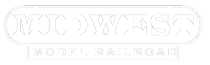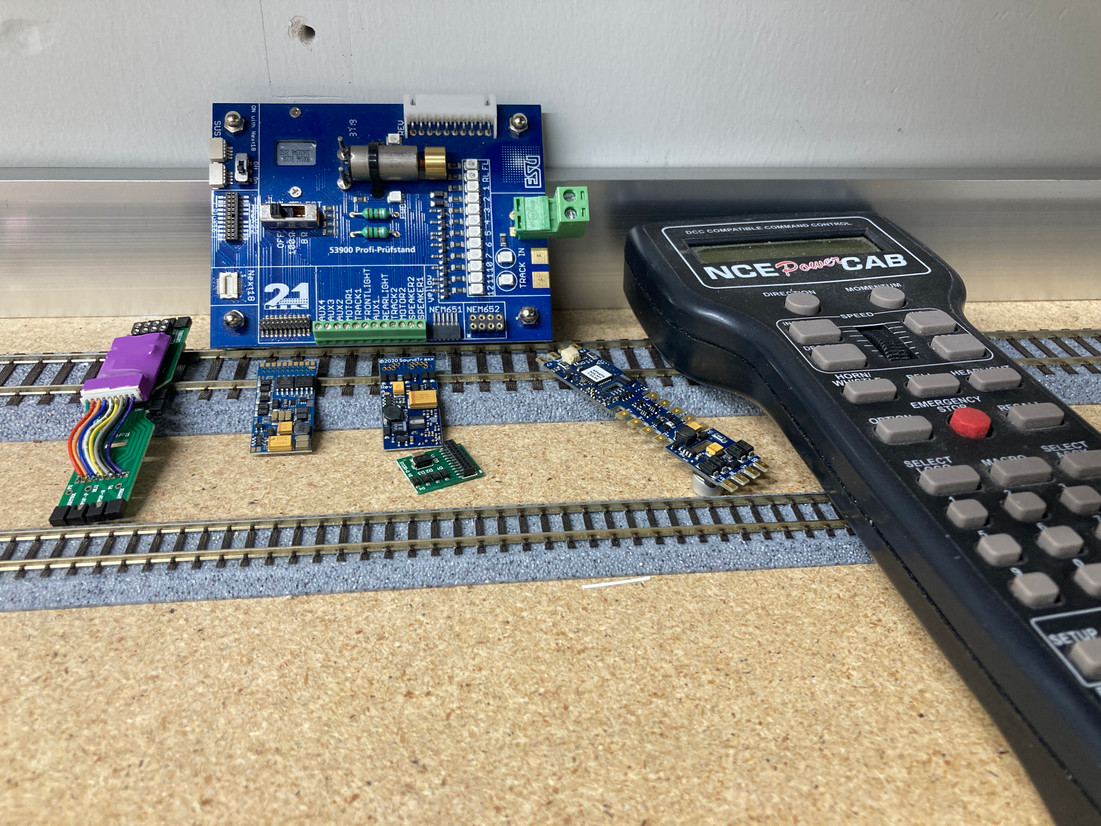Part 6: Troubleshooting and Fine-Tuning Your Model Railroad DCC
Welcome to the sixth installment of our series on Model Railroad Digital Command Control (DCC). By this point, you've learned the basics of DCC, installed decoders, wired your layout, and even operated your trains. However, like any complex system, DCC layouts can experience issues that may require troubleshooting and fine-tuning to maintain optimal performance. In this article, we'll delve into common conversion issues and their solutions, walk you through testing and debugging your DCC layout, and provide tips for fine-tuning your model railroad to achieve peak DCC performance.
6.1 Common Conversion Issues and Solutions
6.1.1 Decoder Compatibility
One common issue you might encounter is decoder compatibility. Sometimes, not all decoders work seamlessly with all locomotives. If your locomotive is exhibiting strange behavior or not responding as expected, check if the decoder is compatible with your locomotive model. Manufacturers often provide compatibility lists on their websites or in product manuals. If you find that your decoder isn't compatible, consider switching to a suitable alternative.
6.1.2 Inconsistent Speed or Stalling
If your locomotive's speed is inconsistent or it tends to stall, it could be due to dirty track or wheels. Regularly clean the track and wheels to ensure proper electrical contact. Additionally, check the connections between the decoder and the locomotive's motor. Loose or faulty connections can cause erratic behavior. Re-solder or reattach any problematic wires.
6.1.3 Address Conflicts
Address conflicts occur when two or more locomotives share the same DCC address. This can lead to control issues. Ensure that every locomotive has a unique DCC address. If you encounter address conflicts, reprogram the decoder with a new, distinct address to resolve the issue.
6.1.4 Signal Interference
DCC systems can be sensitive to signal interference from various sources, including fluorescent lights, wireless routers, and other electronic devices. If you notice erratic behavior on your layout, try to isolate and eliminate potential sources of interference. Relocating or shielding your DCC command station and boosters can help minimize signal disruptions.
6.2 Testing and Debugging Your DCC Layout
6.2.1 Isolation Testing
If you're encountering issues with a specific section of your layout, isolate it for testing. Disconnect the problem area from the rest of the layout and connect it to a separate DCC system, if available. This will help you determine if the problem is isolated to that specific area.
6.2.2 Signal Testing
Use a DCC signal tester to ensure the signal is consistent throughout your layout. Test each section of track for signal strength and reliability. If you find weak or unreliable signals, check the wiring and connections in that area, and consider adding boosters to strengthen the signal.
6.2.3 Decoder Programming
Double-check your decoder's programming. Incorrect CV values or configuration settings can cause problems. Use a DCC programmer to verify and, if necessary, reprogram the decoders to match your desired settings.
6.3 Fine-Tuning Your Model Railroad for Optimal DCC Performance
6.3.1 Track Cleaning and Maintenance
Regularly clean your track and wheels to maintain good electrical conductivity. Invest in a quality track cleaning car or use cleaning pads to remove dirt and dust. Properly maintained track and wheels ensure consistent power delivery to your locomotives.
6.3.2 Layout Wiring
Inspect your layout's wiring to identify and fix any loose connections, damaged wires, or problematic solder joints. Securely fasten all connectors and check for shorts or crossed wires that might cause electrical issues.
6.3.3 Signal Boosters
Consider adding signal boosters to your layout, especially if it's large or has complex trackwork. Boosters can help maintain a strong DCC signal across the layout, reducing the likelihood of stalling or signal loss.
6.3.4 Decoder Upgrades
As technology advances, newer decoders may offer enhanced performance and features. Consider upgrading your older decoders to take advantage of the latest advancements in DCC technology.
In conclusion, troubleshooting and fine-tuning your DCC model railroad is an essential part of maintaining optimal performance. By addressing common conversion issues, conducting thorough testing and debugging, and fine-tuning your layout for peak DCC performance, you can ensure a smooth and enjoyable operating experience. Remember that DCC layouts are dynamic systems, and periodic maintenance and adjustments are key to keeping your trains running flawlessly.
Recent Posts
-
All Aboard the Wisdom Express: Life Lessons from Model Railroading
Embarking on the journey of model railroading opens the door to a world where imagination meets prec
-
Capturing History in Miniature: The Art of Prototype Modeling in the Model Railroad World
Prototype modeling in the model railroad world involves creating miniature replicas of real-life tra
-
Unveiling the Imaginative World of Fictional Railroads: Where Creativity Meets the Rails
Model railroading has long been a hobby rooted in historical accuracy and meticulous attention to de